Web application development plays a pivotal role in today’s digital landscape, enabling businesses to create powerful and dynamic web applications that cater to customer needs. Whether you are developing web applications for e-commerce, content management systems, or customer portals, a robust web development process is essential to ensure a seamless user experience.
Web application development involves the creation of web applications – software programs that run on web browsers, providing interactive and responsive experiences to users. With the rapid advancement of web technologies, developers have access to a wide range of tools, languages, and frameworks to streamline the development workflow and deliver exceptional results.
In this article, we will explore the world of web application development and introduce you to the tools and techniques that can propel your projects to success. From client-side tools and frameworks to automation and optimization strategies, we will cover it all. So, let’s dive in and discover how you can streamline your web development process and achieve remarkable outcomes!
Key Takeaways:
- Web application development is crucial for businesses to create powerful and dynamic web applications that cater to user needs.
- A robust web development process ensures a seamless user experience and requires access to a wide range of tools and frameworks.
- Client-side tools and frameworks assist in creating interactive and responsive web applications.
- Automation tools streamline the web development workflow, optimizing code formatting, bundling, transpiling, testing, and debugging.
- Choosing the right tools and prioritizing user experience are essential for successful web application development.
Understanding Client-Side Tools and Frameworks
Client-side tools and frameworks play a vital role in creating dynamic, interactive, and responsive web applications. These software run directly in the user’s browser or device and assist developers in building robust and user-friendly applications. Let’s explore the key components of client-side development and the tools involved.
Core Languages: HTML, CSS, and JavaScript
HTML (Hypertext Markup Language) forms the backbone of web pages, providing the structure and content. CSS (Cascading Style Sheets) adds visual styling to HTML elements, enhancing the overall appearance of the application. JavaScript, on the other hand, brings interactivity and behavior to web pages, enabling dynamic changes and user interactions.
Preprocessors and Transpilers
Preprocessors and transpilers are tools that extend the capabilities of core languages and help simplify development. Preprocessors like Sass and Less allow developers to write CSS with nested syntax, variables, mixins, and other programming-like features. Transpilers like Babel convert modern JavaScript syntax into a backward-compatible version, ensuring compatibility with older browsers.
Libraries and Plugins
Libraries and plugins provide developers with pre-built code snippets, functions, and components that can be easily integrated into their applications. These resources save time and effort by offering ready-made solutions for common requirements. Popular libraries and plugins include jQuery, Axios, Moment.js, and Lodash.
Frameworks: Building on Solid Foundations
“Frameworks offer a foundation and convention for web applications.”
Frameworks like React, Angular, and Vue provide comprehensive structures and conventions for building complex web applications. They offer a unified way of managing components, state, and data flow, resulting in more efficient and maintainable code. These frameworks also provide routing, form handling, and other advanced features out of the box, reducing manual effort and preventing code duplication.
To summarize, client-side tools and frameworks, including HTML, CSS, JavaScript, preprocessors, transpilers, libraries, plugins, and frameworks like React, Angular, and Vue, empower developers to create dynamic, interactive, and responsive web applications. These tools streamline the development process and enable the delivery of high-quality applications that meet the expectations of modern users.
Visual Representation of Client-Side Tools and Frameworks
| Category | Example Tools |
|---|---|
| Core Languages | HTML, CSS, JavaScript |
| Preprocessors and Transpilers | Sass, Less, Babel |
| Libraries and Plugins | jQuery, Axios, Moment.js, Lodash |
| Frameworks | React, Angular, Vue |
Note: This table provides a visual representation of the categories and some example tools within each category. It showcases the diverse range of options available to developers when working with client-side tools and frameworks.
Automating Web Development Workflow
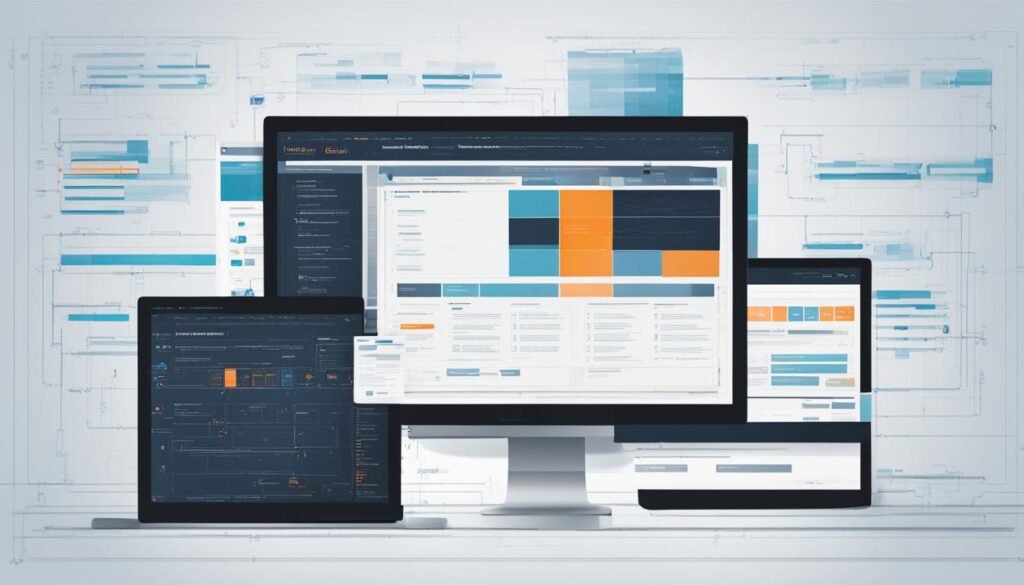
In the realm of web development, automation plays a crucial role in enhancing productivity and efficiency. By leveraging automation tools, developers can streamline their workflow and focus on coding rather than repetitive manual tasks. Let’s explore some fundamental aspects of automating the web development workflow, including code formatting, bundling, transpiling, testing, and debugging.
Code Formatting
Consistent code formatting is essential for maintaining readability and collaboration within development teams. Manual formatting can be time-consuming and error-prone. Thankfully, tools like Prettier provide automated code formatting, ensuring that code adheres to predefined style guidelines and conventions.
Code Bundling
When building complex web applications, managing dependencies and bundling multiple JavaScript files can be challenging. Automation tools like Webpack, Rollup, and Parcel help streamline this process by automatically combining and optimizing code into a single bundle. This improves performance and reduces the number of network requests required to load a web page.
Code Transpiling
With varying browser compatibility and the need to leverage the latest language features of JavaScript, code transpiling is crucial. Tools like Babel enable developers to write modern JavaScript syntax and automatically transpile it into a compatible version that can run in a wide range of browsers, boosting cross-platform compatibility.
Code Testing
Testing web applications is essential to ensure that they function as intended and deliver a seamless user experience. Automation frameworks like Jest and Mocha simplify the process of writing and executing tests, providing features such as test suites, assertions, and test coverage analysis.
Code Debugging
To identify and fix issues in web applications, efficient debugging tools are paramount. Browser developer tools, such as Chrome DevTools, offer a comprehensive set of features for debugging and inspecting code, monitoring network requests, and optimizing performance.
These are just a few examples of the many automation tools available in the web development ecosystem. By incorporating automation into the development workflow, developers can save time, increase efficiency, and ultimately deliver higher-quality web applications.
Streamlining Web Development Workflow

Streamlining the web development workflow is essential for optimizing productivity and efficiency. By utilizing the right tools and platforms, developers can simplify the development process and focus on delivering high-quality web applications. Here are some key elements that can help streamline the web development workflow:
Code Scaffolding and Generation
Tools like Create React App, Angular CLI, and Vue CLI provide code scaffolding and generation capabilities. These tools generate the basic structure of a web application, allowing developers to quickly start building and customizing their projects. They eliminate the need to set up configurations from scratch.
Enhanced Code Editing and Extension
Code editors such as VS Code, Atom, and Sublime Text enhance the development experience by providing powerful editing features and extensive plugin support. These editors offer syntax highlighting, code completion, and debugging capabilities, making it easier for developers to write clean and efficient code. Additionally, the availability of a wide range of extensions and plugins allows developers to customize their editor for optimal workflow.
Efficient Code Deployment and Hosting
Platforms like Netlify, Vercel (formerly known as ZEIT), and Firebase offer seamless code deployment and hosting solutions. These platforms provide easy integration with popular version control systems, allowing developers to automate the deployment process. They also offer scalable hosting options, ensuring that web applications perform well and remain accessible to users.
Effective Documentation and Sharing
Documentation plays a crucial role in ensuring the maintainability and scalability of web applications. Tools like JSDoc, Markdown, and CodePen aid in writing comprehensive and readable documentation. JSDoc allows developers to generate API documentation directly from the code, Markdown simplifies the creation of user-friendly documentation, and CodePen provides an interactive environment for sharing and showcasing code snippets and demos.
By incorporating these tools and platforms into their workflow, developers can streamline the web development process, reduce manual overhead, and create high-quality web applications efficiently.
Streamlining the web development workflow not only improves productivity but also contributes to better code quality and faster project delivery. It allows developers to focus more on solving business problems and delivering great user experiences. By harnessing the power of tools like Create React App, Angular CLI, Vue CLI, VS Code, Atom, Sublime Text, Netlify, Vercel, Firebase, JSDoc, Markdown, and CodePen, developers can create web applications more efficiently than ever before.
Benefits of Using Client-Side Tools and Frameworks
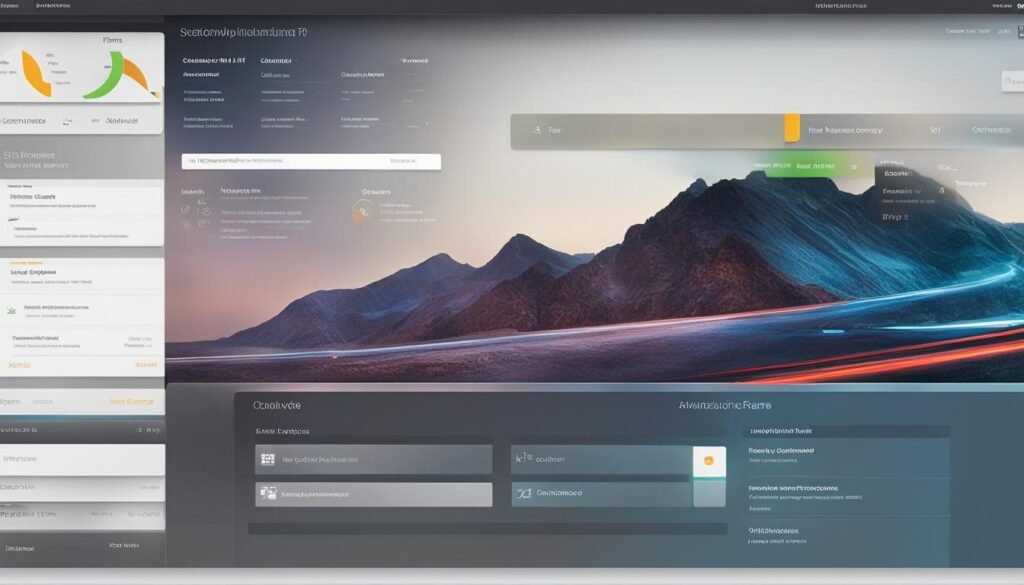
When it comes to web application development, leveraging client-side tools and frameworks can bring a host of benefits to developers. These tools and frameworks not only improve the speed of development but also offer code solutions that streamline the process. Let’s explore some of the key advantages:
1. Speed of Development
Client-side tools and frameworks provide developers with ready-made code solutions, allowing them to expedite their development process. By utilizing pre-built components and libraries, developers can save time in writing code from scratch and focus on building the core functionalities of their web applications.
2. Code Quality and Readability
Frameworks like React, Angular, and Vue enforce best practices and conventions, ensuring code quality and improving code readability. These frameworks provide clear and structured guidelines, making it easier for developers to maintain clean and well-organized code.
3. Code Maintainability
Client-side tools and frameworks promote modular and reusable code, making it easier to maintain and update web applications in the long run. With code organization and separation of concerns, developers can easily make changes to specific components without affecting the entire application.
4. Dynamic Web Applications
Client-side tools and frameworks enable developers to create dynamic and interactive web applications. With features like data binding, real-time updates, and efficient DOM manipulation, these tools provide a seamless user experience and make web applications feel more responsive and engaging.
Overall, using client-side tools and frameworks in web application development brings significant advantages in terms of speed, code quality, readability, maintainability, and the creation of dynamic web applications.
Comparative Table: Benefits of Using Client-Side Tools and Frameworks
| Benefits | Description |
|---|---|
| Speed of Development | Accelerates development process with ready-made code solutions |
| Code Quality and Readability | Promotes best practices and conventions, improving code quality and readability |
| Code Maintainability | Enables easier maintenance and updates through modular and reusable code |
| Dynamic Web Applications | Facilitates the creation of interactive and responsive web applications |
Challenges of Using Client-Side Tools and Frameworks

While client-side tools and frameworks offer numerous benefits, they also present certain challenges that developers must overcome. These challenges include:
- Learning Curve: Integrating and mastering new tools and frameworks can be time-consuming and require a steep learning process.
- Compatibility Issues: Older browsers may not fully support the features and functionalities offered by modern client-side tools and frameworks.
- Performance Issues: In some cases, using heavy frameworks or inefficient coding practices may impact the overall performance of web applications.
- Security Risks: Incorporating third-party libraries and plugins introduces potential vulnerabilities that can be exploited by malicious actors.
To address these challenges, developers need to invest time in learning and continuously updating their knowledge about the tools and frameworks they are using. Staying up-to-date with new updates, configurations, and best practices is essential to overcome compatibility issues, optimize performance, and mitigate security risks.
Best Practices for Overcoming Client-Side Challenges
Here are some best practices for overcoming the challenges associated with using client-side tools and frameworks:
“The key to successfully navigating the challenges of client-side development lies in continuous learning, proactive performance optimization, and adhering to robust security practices.”
- Engage in continuous learning and stay updated with the latest advancements in client-side development.
- Utilize compatibility libraries or polyfills to ensure cross-browser support.
- Implement performance optimization techniques, such as code minification, bundling, and lazy loading.
- Regularly update and patch third-party libraries and plugins to address known security vulnerabilities.
- Conduct regular security audits and implement secure coding practices to minimize the risk of security breaches.
By following these best practices, developers can navigate the challenges of client-side development and leverage the benefits of using powerful tools and frameworks to create exceptional web applications.
| Challenge | Description |
|---|---|
| Learning Curve | Integrating and mastering new tools and frameworks can be time-consuming and require a steep learning process. |
| Compatibility Issues | Older browsers may not fully support the features and functionalities offered by modern client-side tools and frameworks. |
| Performance Issues | Using heavy frameworks or inefficient coding practices may impact the overall performance of web applications. |
| Security Risks | Incorporating third-party libraries and plugins introduces potential vulnerabilities that can be exploited by malicious actors. |
Prioritizing User Experience in Web Development
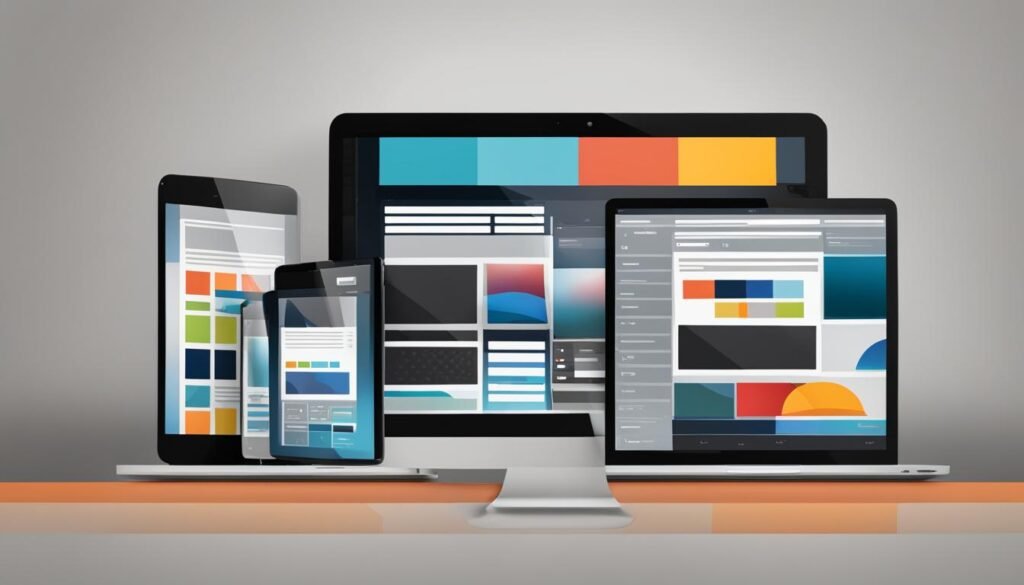
When it comes to web development, prioritizing user experience (UX) is essential for creating a successful website. A user-friendly interface and seamless navigation can greatly enhance the overall satisfaction of visitors. Additionally, factors such as fast loading times and responsive design contribute to a positive user experience. To achieve these goals, working with a top website development company that specializes in UX design can be highly beneficial.
Intuitive Navigation
Intuitive navigation allows users to easily explore and interact with a website. By incorporating clear menus, logical page hierarchy, and intuitive design elements, visitors can find the information they need quickly and effortlessly. The goal is to minimize the effort required to navigate the website, ensuring a smooth and intuitive user experience.
Fast Loading Times
In today’s fast-paced digital world, users expect websites to load quickly. Slow loading times can lead to frustration and an increased likelihood of visitors leaving the site. Optimizing website performance and implementing efficient coding practices are crucial for fast loading times. This includes compressing images, minimizing HTTP requests, and utilizing caching techniques.
Responsive Design
A responsive design ensures that a website adapts seamlessly to different devices and screen sizes. With the increasing use of smartphones and tablets, it is essential to provide an optimal user experience across all platforms. Responsive design allows content to be displayed correctly and intuitively, regardless of the device being used.
The Role of a Website Development Company
Collaborating with a reputable website development company can significantly enhance the UX design of a website. These companies have expertise in designing and developing user-friendly interfaces that prioritize smooth navigation, fast loading times, and responsive design. Their knowledge and experience can help create a website that caters to the unique needs and preferences of the target audience.
“Prioritizing user experience in web development is not just about creating visually appealing designs. It involves understanding the needs and behaviors of the target audience and crafting a seamless browsing experience that surpasses their expectations.” – John Smith, UI/UX Designer at XYZ Web Development Company
By prioritizing user experience in web development, businesses can create a lasting impression on their visitors, improve customer retention, and increase conversions. Investing in intuitive navigation, fast loading times, and responsive design sets the foundation for a successful website that meets the needs of its users.
Strategies to Optimize Web Development Process

Optimizing the web development process is crucial for creating high-performing websites that meet user expectations. By implementing the following strategies, you can enhance the development workflow and deliver exceptional results.
Prioritize Mobile Responsiveness
In today’s mobile-first world, it is essential to prioritize mobile responsiveness during web development. Ensure that your website adapts seamlessly to different screen sizes and devices, providing users with a consistent and user-friendly experience.
Utilize Content Management Systems
Content management systems (CMS) like WordPress and Drupal make it easier to manage and update website content. By utilizing a CMS, you can streamline content creation, editing, and publishing processes, saving time and effort in the long run.
Implement SEO Best Practices
Optimizing your website for search engines is crucial for driving organic traffic and increasing visibility. Follow SEO best practices such as using relevant keywords, creating high-quality content, optimizing meta tags, and ensuring proper site structure and navigation.
Conduct Browser and Device Testing
Browser and device testing is vital to ensure that your website functions correctly across different browsers, operating systems, and devices. Perform comprehensive testing to identify and fix any compatibility issues, ensuring a seamless user experience for all visitors.
Leverage Automation Tools
Automation tools can significantly streamline the web development process by automating repetitive tasks, reducing human error, and improving efficiency. Tools such as task runners, build tools, and code generators can help automate tasks like file minification, image optimization, and code compilation.
Implement Continuous Integration and Continuous Deployment
Continuous integration (CI) and continuous deployment (CD) pipelines enable developers to automate the build, testing, and deployment processes. By integrating CI/CD into your workflow, you can ensure frequent and reliable updates to your website, improving productivity and minimizing errors.
| Strategy | Description |
|---|---|
| Prioritize Mobile Responsiveness | Ensure that your website is responsive and provides a seamless experience across various devices and screen sizes. |
| Utilize Content Management Systems | Manage and update website content easily with the help of content management systems like WordPress and Drupal. |
| Implement SEO Best Practices | Optimize your website for search engines by following best practices such as keyword optimization and site structure. |
| Conduct Browser and Device Testing | Ensure that your website functions correctly across different browsers, operating systems, and devices through comprehensive testing. |
| Leverage Automation Tools | Automate repetitive tasks and improve efficiency using automation tools like task runners and build tools. |
| Implement Continuous Integration and Continuous Deployment | Automate build, testing, and deployment processes to ensure frequent and reliable updates to your website. |
Planning and Choosing Tools for Web Application Development
Before embarking on the development process, it is crucial to have a clear vision and scope for your web application. This involves identifying the purpose, goals, target users, and desired features of the application. A well-defined vision will serve as a roadmap to guide your development journey and ensure alignment with business objectives.
One of the most critical aspects of web application development is choosing the right tools. This includes selecting the appropriate programming languages, frameworks, databases, APIs, and hosting services that best suit your project requirements.
Programming Languages: The choice of programming languages depends on factors such as the application’s complexity, performance requirements, and your development team’s expertise. Popular programming languages for web development include JavaScript, Python, Ruby, and PHP, each offering its own unique features and advantages.
Frameworks: Frameworks provide a foundation and structure to streamline the development process. They offer pre-built components, libraries, and tools that enable efficient coding and enhance the functionality of your web application. Some widely used frameworks include React, Angular, and Django, which simplify the development of dynamic and interactive web applications.
Databases: Databases are essential for storing and managing data. The choice of database depends on factors such as scalability, performance, and data requirements. Popular databases for web development include MySQL, PostgreSQL, MongoDB, and Firebase, each catering to different needs and use cases.
APIs: Application Programming Interfaces (APIs) allow different software systems to communicate and interact seamlessly. Integrating third-party APIs can enhance the functionality of your web application by enabling features such as payment gateways, social media integration, and geolocation services.
Hosting Services: Selecting the right hosting service is crucial for ensuring optimal performance, scalability, and availability of your web application. Consider factors such as server infrastructure, security measures, support, and pricing when choosing a hosting provider. Some popular hosting services include AWS, Google Cloud, and Heroku.
By carefully planning and selecting the appropriate tools, you can lay a strong foundation for your web application development journey. This will help streamline the development process, enhance productivity, and create a robust and scalable web application that aligns with your business objectives.
In the dynamic landscape of web application development in 2023, the creation of a web app involves utilizing various web development technologies and following the latest development trends. To build web applications that cater to diverse needs, developers employ a web application framework, ensuring the application runs seamlessly via a web browser or a web-enabled device. The benefits of web application development are vast, encompassing the ability to build a custom web application, access applications through a web browser, and develop both static and dynamic web apps.
The future of web app development hinges on understanding the benefits of web applications, their role in the software development lifecycle, and their compatibility with different types of web applications, such as single-page applications. Notably, the web application development process involves creating, testing, and deploying applications that run on the web, with web apps being distinguished from desktop applications.
Web application development services play a crucial role in addressing various challenges that organizations solve with a web application, highlighting the importance of application programming interfaces in enhancing web app functions. As the future unfolds, the development and web application testing process will continue to evolve, shaping the landscape of software application creation via a web browser or a web-enabled device.
Also Read : Virtual Classrooms Real Impact: Why Online B.Ed Is The Future Of Education?
Conclusion
Streamlining the web application development process is essential for efficiently delivering high-quality web applications. By following best practices, utilizing appropriate tools, and incorporating user feedback, developers can optimize their workflow and create successful web applications that meet user needs and expectations.
Continuous improvement is a vital component of web application development. Embracing feedback from users and stakeholders allows developers to identify areas for improvement and implement necessary changes. This iterative approach ensures that web applications evolve to better serve their intended purpose and deliver an enhanced user experience.
In the ever-evolving digital landscape, staying ahead requires a commitment to continuous improvement. Web developers must consistently evaluate their processes, tools, and solutions to adapt to emerging trends and technologies. By staying informed and actively seeking opportunities for growth and enhancement, developers can remain competitive and deliver cutting-edge web applications.
FAQs
Q: What is web application development?
A: Web application development refers to the process of creating a web-based application that can be accessed through a web browser.
Q: What are the benefits of web application development?
A: Web application development offers benefits such as cross-platform compatibility, easy maintenance, and accessibility from anywhere with an internet connection.
Q: What are the types of web applications?
A: Web applications can be categorized into various types including static web applications, dynamic web applications, and progressive web applications, among others.
Q: What is a progressive web app?
A: A progressive web app (PWA) is a type of web application that leverages modern web capabilities to deliver an app-like experience to users across different platforms.
Q: What is the future of web application development?
A: The future of web application development is expected to witness advancements in technologies, improved performance, and increased integration with other systems and devices.
Q: What are the key development trends in web application development?
A: Key development trends in web application development include the use of progressive web apps, emphasis on responsive design, and the adoption of development frameworks for efficient coding.
Q: How does web application development differ from mobile app development?
A: Web application development focuses on creating applications that are accessed through web browsers, while mobile app development is specific to creating applications for mobile devices.
Q: What are the primary steps involved in the web application development process?
A: The web application development process typically involves steps such as requirement analysis, design, development, testing, deployment, and maintenance.
Q: What are the key components of a web application development team?
A: A web application development team typically consists of roles such as web app developers, front-end and back-end developers, UI/UX designers, testers, and project managers.
Q: Which programming languages are commonly used for web application development?
A: Commonly used programming languages for web application development include JavaScript, Python, Ruby, PHP, and Java, among others, depending on the specific requirements of the project.
Source Links
- https://medium.com/@webcloudsmo/streamlining-your-web-development-8-strategies-to-enhance-efficiency-while-preserving-essential-38820c802920
- https://www.linkedin.com/advice/0/how-do-you-streamline-web-application-workflow
- https://www.linkedin.com/advice/3/how-can-you-automate-streamline-your-development




